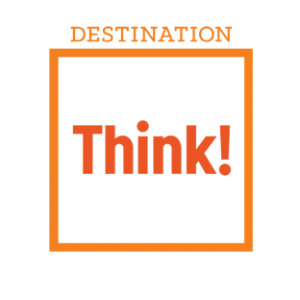March 2004
The Archives
-
Travel & Tourism
Activities and Attractions
TravelCanada launched a redesigned website recently (they didn’t have to announce it in their URL though). I like the new site much better, but that says more about what I thought of the old one. During my analysis I came across something that illustrates the importance of Information Architecture and importance of attention to details.
On the homepage, there is an Activities and an Attractions category.

On the BC Main page there’s only an Attractions category. And the first item is also called Attractions.
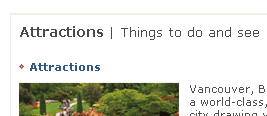
When following the Attractions link, you land on a page called Activities(!), followed by a tageline called Attractions in British Columbia.
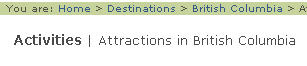
Seems like there’s a bit of confusion between what an Attraction and an Activity is. Inconsistencies like this can cause a Users mental model to break, resulting in a bad User Experience.
-
Travel & Tourism
Travelocity Redesign
Travelocity.com launched it’s redesigned website recently.
A lot I’ve read about the new look & feel, and in particular the logo (dubbed guiding stars), is pretty funny. Jeff Glueck, chief marketing officer for Travelocity states in a News Release:
“Stars are the traveler’s natural compass”Whatever. I agree with The Motley Fool:
…they look to me more like jigsaw puzzle pieces or butterflies in a crayon factory..Jeff Glueck has more to say:
“Each decision was a step toward creating an inspirational and rewarding experience with Travelocity, where customers feel invited in and want to stay.”Dude, you’re in the commodity business of selling cheap flights and Hotels. You’re not Starbucks.
More interesting is this piece of the Press Release:
In researching concepts for the new site, Travelocity conducted a number
of in-person interviews, focus groups and usability tests. Findings indicated
that consumers viewed online travel sites as visually crowded, with too many
offers and features competing for their attention. This caused confusion for
consumers, who were seeking a site they could trust to present them the best
options for their needs.Bingo. And another comment sparked my interest.
Faster download speeds — the new home page loads almost twice as fastThat can only mean Travelocity went table-less. A quick look at the source code reveals that this is the case. This will definitely improve download times but the homepage doesn’t validate and doesn’t follow web standards or accesibility guidelines either. Too bad, it could have been a small step with more bennefits.
The consequence of tableless design and separating structure from content and style is that things will break in older browsers. Travelocity has the correct approach by offering the content unstyled (Sceenhot [pop-up]). It might not look pretty, but at least the content is accessible. This will become more important when the Internet moves away from traditional browsers and onto mobile devices.
The message Travelocity displays to warn users with these browsers is a bit harsh (screenshot [pop-up]), there are better ways (screenshot [pop-up]) the handle this.
I want make it clear that the largest website I manage doens’t even come close to validating, let alone adhere to web standards or accessibility guidelines. This will change when we’ve completed our redesign later this year.
-
personal
#1 in Google
I realized today that a Google Search for William Bakker results in my entry for the mirror project. WilliamsWeekly is nowhere to be found. I should probably include my name and bio somewhere.
Update: I’ve included a little tagline to get my name on the Website. It’s kinda boring, I hope to come up wit something better soon.
-
personal
Snowboarding in Whistler
03.22.04 | Permalink | Comments Off on Snowboarding in Whistler
Spend all weekend in Whistler with Sheri and brother-in-law Troy. Troy made this very cool picture of me jumping a table in the terrain park. The snow was incredible and the weather was great. Sometimes it can feel so good when every muscle of you body hurts. -
Uncategorized
Back to the command line with Google
03.19.04 | Permalink | Comments Off on Back to the command line with GoogleThere’s a lot of things you can Search in Google and most of them require a specific command. For example: site: will allow a user to search within a given domain. Google has a page that lists most but there a whole lot more (Fedex and UPS packages for example).
The most popular commands are included in the Google Toolbar. But the other day, I was working on somebody else’s computer without the toolbar installed. I was helping out with some SEO stuff so I needed a lot of the Google commands. It was like working on a UNIX machine. Back to the command line! We’re coming full circle, maybe Longhorn will be command line based.
-
Travel & Tourism
Search Engine Wars inpacts for Tourism Websites
03.17.04 | Permalink | Comments Off on Search Engine Wars inpacts for Tourism WebsitesThe Search Engine war started about a month ago when Yahoo dropped Google and started using their own algorithm. Beside the regular search, smaller battles are happening in related services. Some are affecting the travel space.
Take maps, for example. Yahoo introduced their new Yahoo Maps maps service last week. I was impressed. From a Tourism perspective, this is a very slick way of allowing users to search for Tourism related services and activities. Take this map for example where Hotels are plotted on a San Francisco map.
Today, Google launched their own version of this functionality with Google Local. It will plot any business on a map by combining Yellow Page listings with their index of web pages. It’s equally slick. From a trip planning perspective, it might
not be as efficient as the Yahoo map but the scope is so much bigger that users might use it for a lot more then travel planning and become so familiar with the service that they automatically will resort to this. The added benefit of using Google is that it will display web results. For example, a Hotel Search on Yahoo limits a user to the Yahoo booking system. On Google, a user has access to all websites, making it easier to compare prices. Although I wouldn’t be surprised if Google will add that to their basket of services as well soon. -
Uncategorized
Note to self
03.01.04 | Permalink | Comments Off on Note to selfFirst finish Use Cases -> then create Wireframes -> then Usability test. Don’t do them simultaneously.
Trust me.